How to obtain license key
A License key is automatically generated on successful module purchase. It is sent to the buyer's email when the system knows the email address.
Recently Opencart marketplace stopped to provide buyer email information to sellers and there is no way to email the license key to new buyers immediately. Because of that we have to ask you to connect your profile at ka-station.com website with your Opencart username in order to identify your purchases and use an email from the profile for sending the keys.
After successful registration, please go to the account page where you will be able to see if your account is already connected with Opencart username or not.
For new customers, the connection section looks like this:
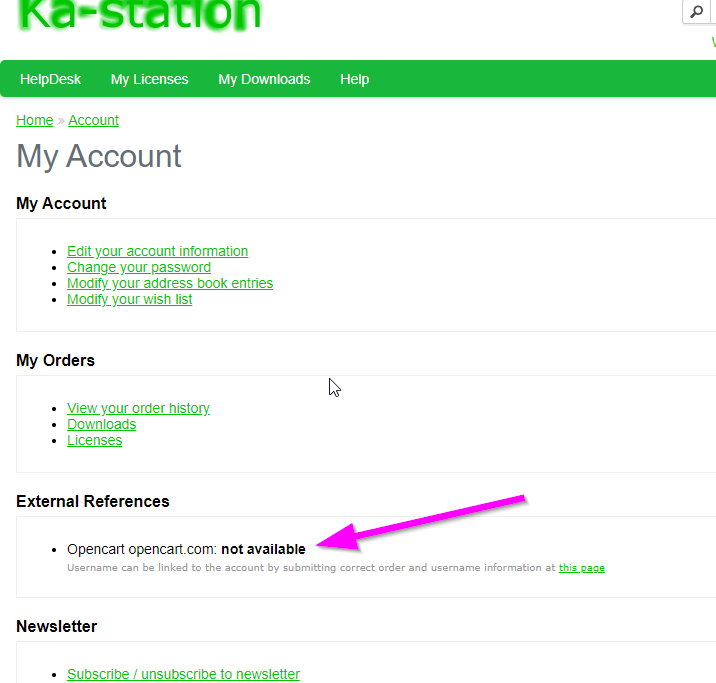
In that case you can specify Opencart username for your profile at ka-station.com. To do so, please open the 'Opencart profile identification' page and provide necessary information.
Opencart Order ID - it is your order id at Opencart. Usually it looks like this '1207509'.
Opencart username - this is your username at opencart.com
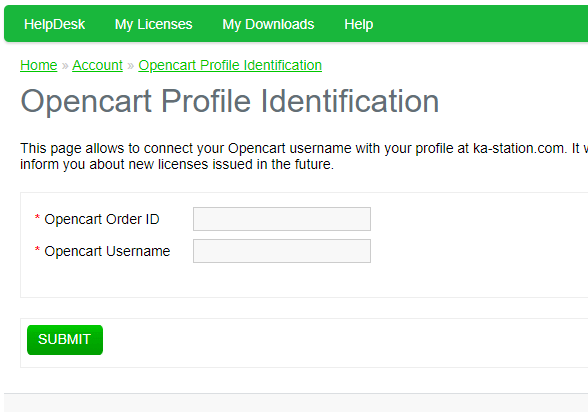
If you submitted a correct information, the Opencart username will show in the 'External references' section of the account page and all licenses purchased under your username will be available on 'My licenses' page of your account.
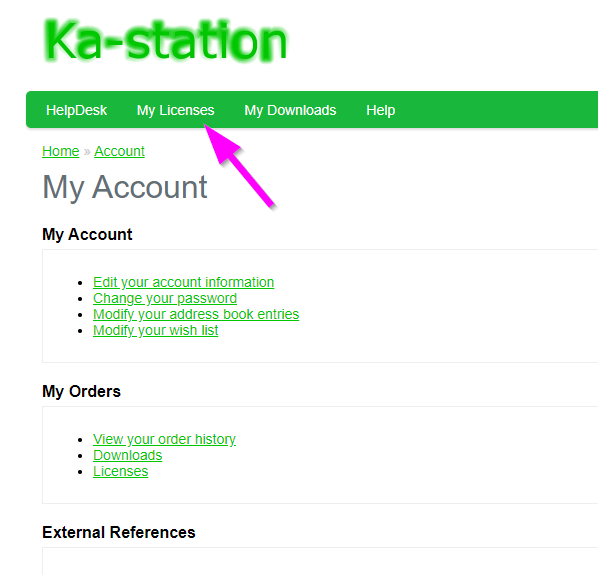
If you experience an difficulties with connecting your Opencart username with your account at ka-station.com feel free to contact us through a 'contact us' form.
Recently Opencart marketplace stopped to provide buyer email information to sellers and there is no way to email the license key to new buyers immediately. Because of that we have to ask you to connect your profile at ka-station.com website with your Opencart username in order to identify your purchases and use an email from the profile for sending the keys.
How to connect Opencart username with your account
The procedure is relatively easy. First, you need to register an account at ka-station.com or login at the existing account.After successful registration, please go to the account page where you will be able to see if your account is already connected with Opencart username or not.
For new customers, the connection section looks like this:
In that case you can specify Opencart username for your profile at ka-station.com. To do so, please open the 'Opencart profile identification' page and provide necessary information.
Opencart Order ID - it is your order id at Opencart. Usually it looks like this '1207509'.
Opencart username - this is your username at opencart.com
If you submitted a correct information, the Opencart username will show in the 'External references' section of the account page and all licenses purchased under your username will be available on 'My licenses' page of your account.
If you experience an difficulties with connecting your Opencart username with your account at ka-station.com feel free to contact us through a 'contact us' form.