How to verify your account
In order to get access to HelpDesk account at our website, you should verify the account. It can be done by requesting a verification email and opening a link in that email within 24 hours.
The verification email can be requested from your profile page as shown below
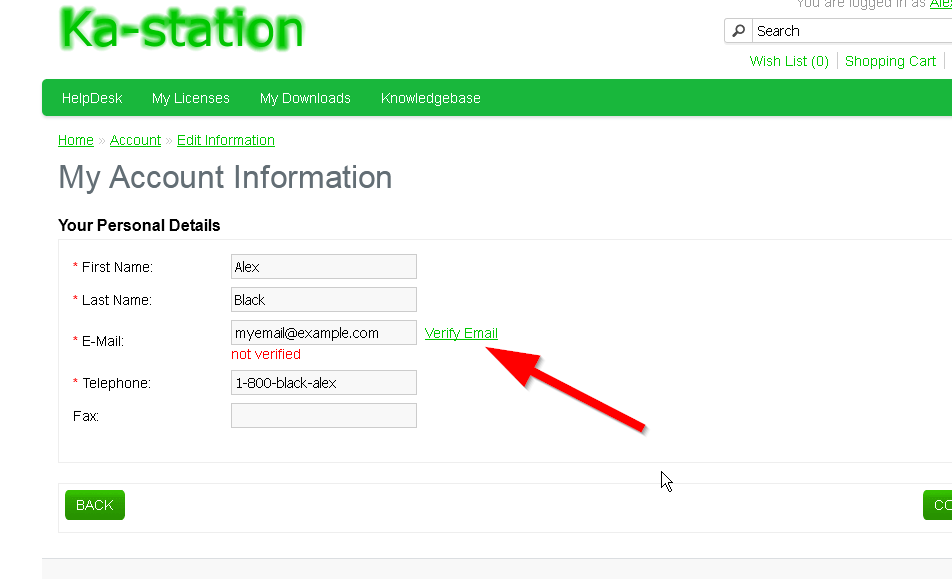
After clicking on the link, you should receive an email with a verification link. If you have not received the email, please check the spam folder of your mailbox. If the issue still persist, please contact us at support@ka-station.com and we will verify the account manually.
Then open the verification link from the email in your browser. If everything is done correctly, a message confirming your verification will show up. Your account status will be changed to verified, you can check it on the profile page. The red text will be replaced with a 'Verified' in green color.
The verification email can be requested from your profile page as shown below
After clicking on the link, you should receive an email with a verification link. If you have not received the email, please check the spam folder of your mailbox. If the issue still persist, please contact us at support@ka-station.com and we will verify the account manually.
Then open the verification link from the email in your browser. If everything is done correctly, a message confirming your verification will show up. Your account status will be changed to verified, you can check it on the profile page. The red text will be replaced with a 'Verified' in green color.