Import Replacements feature (Opencart 3)
The 'Import Replacements' feature was added to the 'CSV Product Import' ver. 5.0.5.0. The new functionality allows to replace cell values with other values during the import. It might be helpful in replacing non-standard statuses with standard statuses, change categories, change manufacturers.
1. Defining replacements
1. First the administrator has to define replacement values on the 'Import Replacements' page. Each replacement requires three values:
сolumn name - column name where the value will be replaced
old value - exact old value of replacement
new value - what should be substituted instead of the old value.
Partial replacements are not supported of a cell value, i.e. the whole cell value should match the old value to apply the replacement.
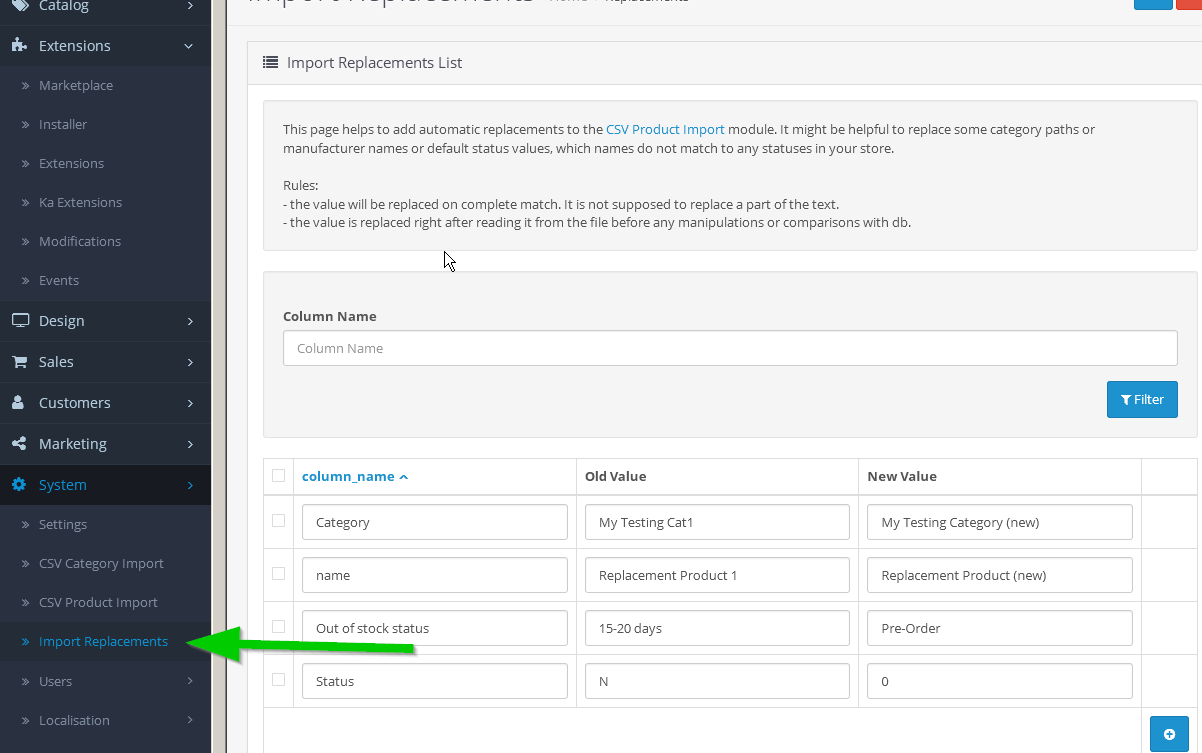
2. Applying replacements to the import
After defining the replacements for the columns, an import routine can be started. On the second import step, file columns matching column names from the 'Import replacement' page will be marked as '#RPL'.
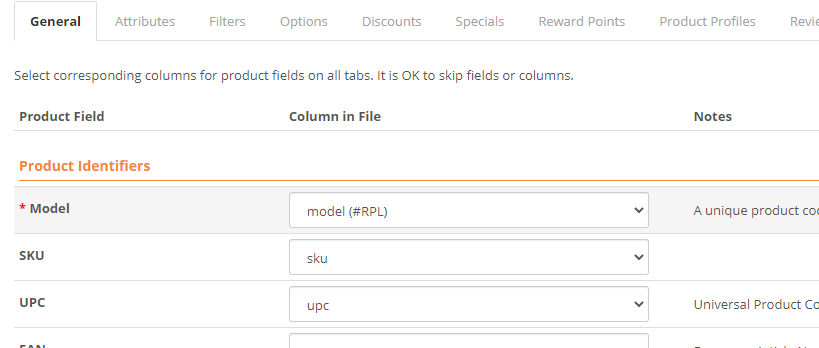
During the import, the script will compare column values with the old values from these columns and replace them with new values on finding the exact match.
1. Defining replacements
1. First the administrator has to define replacement values on the 'Import Replacements' page. Each replacement requires three values:сolumn name - column name where the value will be replaced
old value - exact old value of replacement
new value - what should be substituted instead of the old value.
Partial replacements are not supported of a cell value, i.e. the whole cell value should match the old value to apply the replacement.
2. Applying replacements to the import
After defining the replacements for the columns, an import routine can be started. On the second import step, file columns matching column names from the 'Import replacement' page will be marked as '#RPL'.During the import, the script will compare column values with the old values from these columns and replace them with new values on finding the exact match.