How to get a vendor role
he 'Multivendor' extension allows customers to register themselves as vendors in the store. It can be done by two ways:
- register a new user as a vendor by clicking on 'Register Vendor' link;
- a regular customer may apply for a vendor role at 'My Account' page.
Once the vendor application is submitted, the vendor will receive an email notification about a new vendor profile registration. The administrator has to review each vendor application on the 'Customer Approval' page in the store back-end. The customer will receive an email notification once their profile is approved or declined.
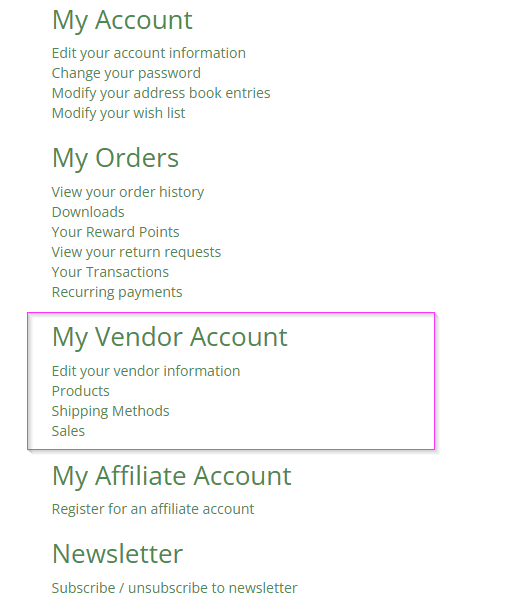
Another option is to register the vendor by administrator. They can grant the vendor role to each profile on a new 'Vendor tab' in the back-end.
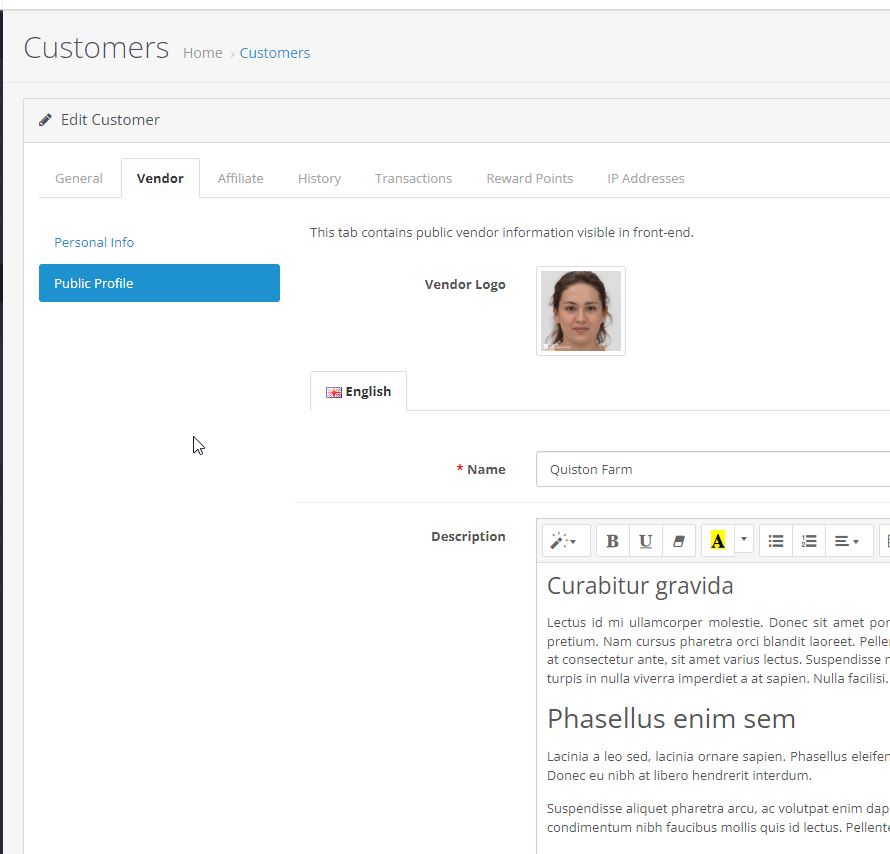
- register a new user as a vendor by clicking on 'Register Vendor' link;
- a regular customer may apply for a vendor role at 'My Account' page.
Once the vendor application is submitted, the vendor will receive an email notification about a new vendor profile registration. The administrator has to review each vendor application on the 'Customer Approval' page in the store back-end. The customer will receive an email notification once their profile is approved or declined.
Another option is to register the vendor by administrator. They can grant the vendor role to each profile on a new 'Vendor tab' in the back-end.