General order workflow
1. A customer adds products of different vendors to the cart. The customer can see shipping cost of each vendor so they can remove products from their cart with expensive delivery.
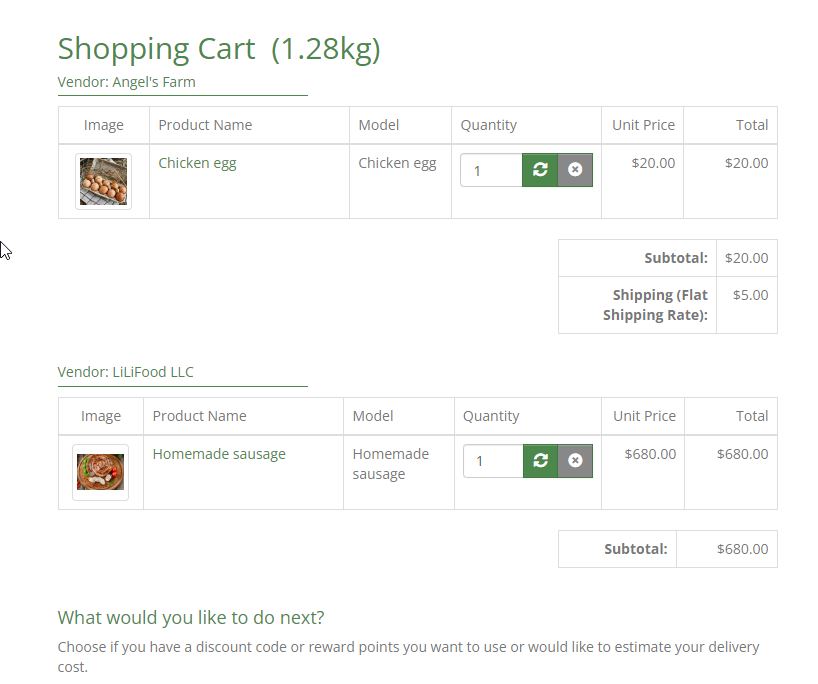
2. The customer places a single order with all items at once. There is no way to pay items separately. Once the order gets paid, vendors will start working on submitting order items to the cart.
3. Each vendor can update delivery status of items ordered from their store. Once the order is sent, the customer can confirm the delivery by clicking on the 'Delivery Confirmed' button at the order page.
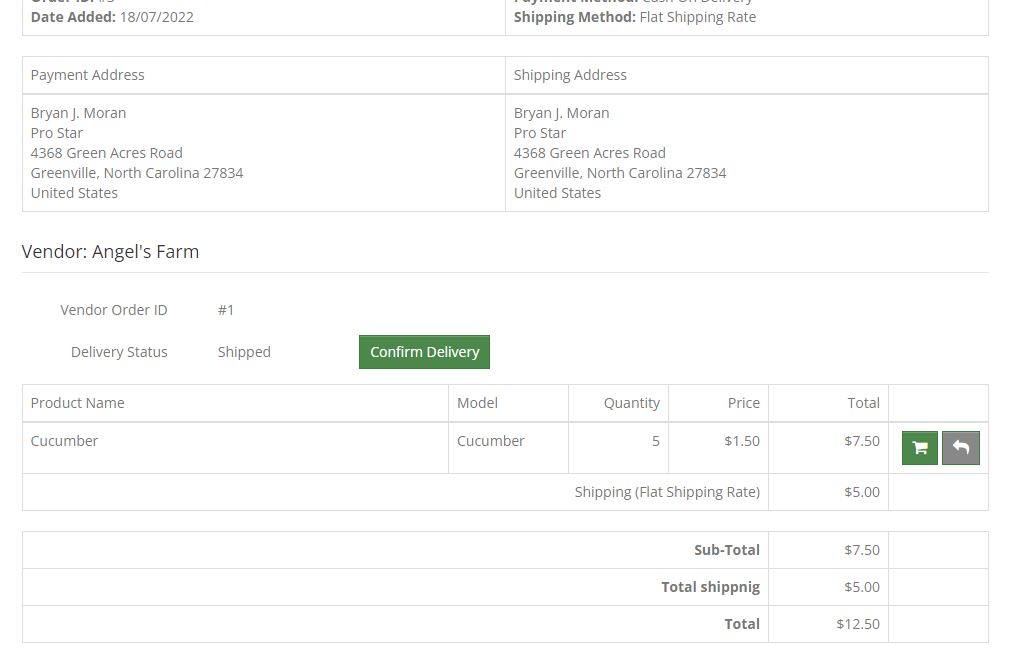
4. When the delivery is confirmed, the system adds a transaction to the vendor with payment for their items. The administrator will have to manually review transactions periodically and make real payments to vendors.
2. The customer places a single order with all items at once. There is no way to pay items separately. Once the order gets paid, vendors will start working on submitting order items to the cart.
3. Each vendor can update delivery status of items ordered from their store. Once the order is sent, the customer can confirm the delivery by clicking on the 'Delivery Confirmed' button at the order page.
4. When the delivery is confirmed, the system adds a transaction to the vendor with payment for their items. The administrator will have to manually review transactions periodically and make real payments to vendors.